KESS V2 error ‘The application failed to initialize properly 0xc0150002’ Solution
How to solve KESS V2 Ksuite 2.80 application error ‘The application failed to initialize properly 0xc0150002’?
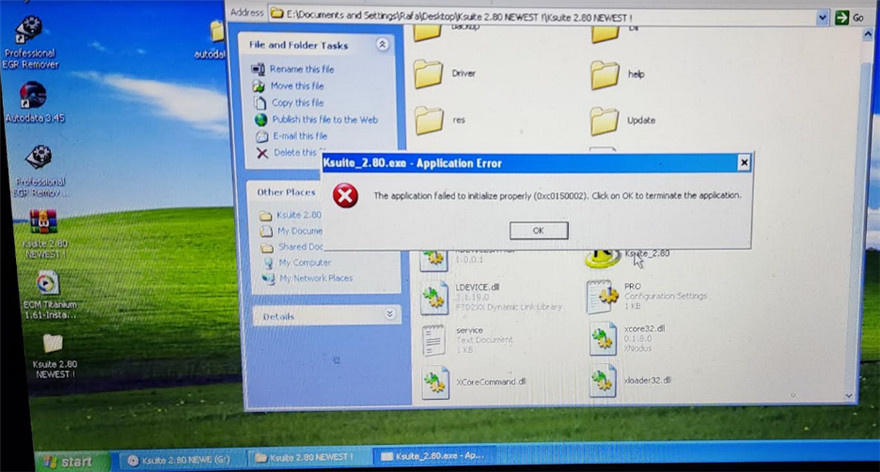
The possible cause:
“Application Error” is an error that basically means your computer cannot handle the files and settings required to open a specific software program. It can appear due to various reasons like corrupted or missing system files, corrupted software installation, antivirus interference, etc.
0xc0150002 error problems are most commonly caused by corrupted or missing DLL (Dynamic Link Library) files. Problems related to this usually arise when a program mishandles the file while using it. The most common problem occurs in the Windows registry, where applications look up the location of the DLLs they need. And since these are critical files, there's no telling what could go wrong if one becomes unavailable.
The most common are program crashes, slow PC performance, system freezes, blue screen of death, startup or shutdown problems, and installation errors. In the worst case, when the DLL is required by Windows, your entire system might become unstable.
The solution:
Uninstall the current software and download ksuite V2.80 software from the following latest download link:
https://share.weiyun.com/6DZFihvG
Password: 7sknwb
Size: 3.35 GB
Language supported: Italian, German, English, French, Port and Spanish
Operating system: Win 7, Win 8, Win 10 32/64 bit
评论
发表评论